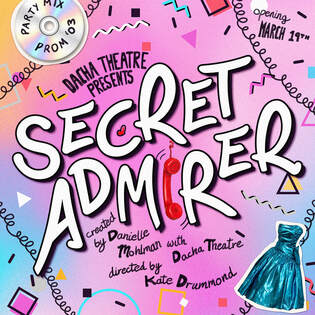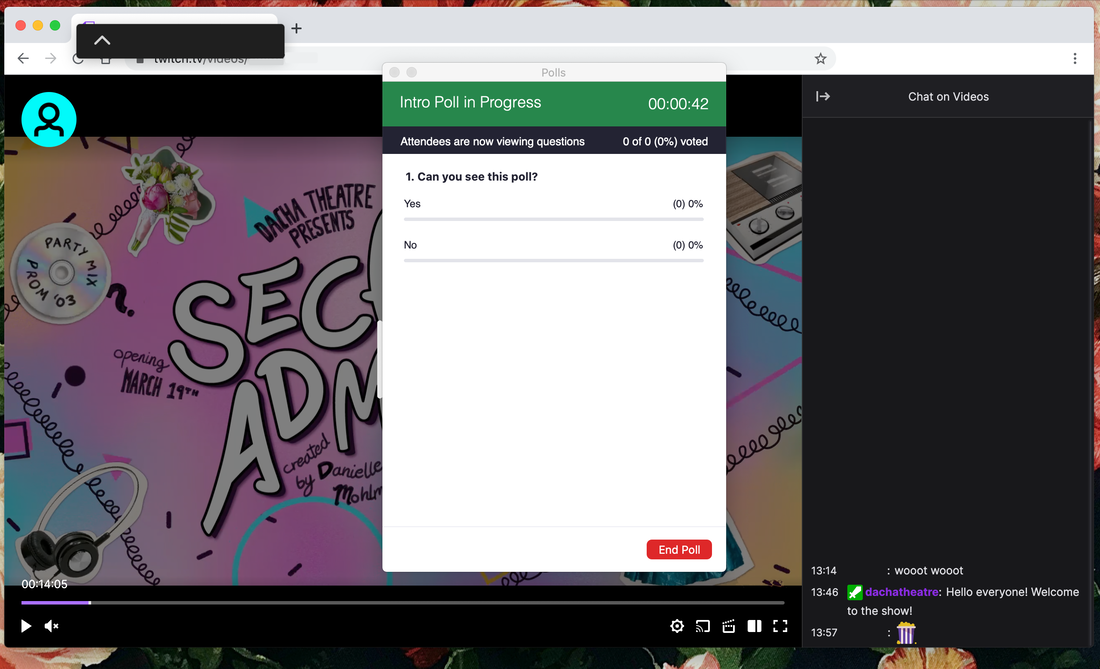Welcome to SECRET ADMIRER!
|
The most important things you need in order to experience Secret Admirer are an account at twitch.tv, and the latest version of the Zoom app installed.
A few things to note:
- You will never need to have your mic or camera enabled during the course of the show
- We recommend watching the show on Twitch in "Theatre Mode" so you can keep up with the chat
- The Twitch stream has been optimized for viewing on a laptop computer, larger tablet, or big screen. We do not recommend trying to watch the show on a smart phone
A few things to note:
- You will never need to have your mic or camera enabled during the course of the show
- We recommend watching the show on Twitch in "Theatre Mode" so you can keep up with the chat
- The Twitch stream has been optimized for viewing on a laptop computer, larger tablet, or big screen. We do not recommend trying to watch the show on a smart phone
There are two main technology options for how to watch the show:
|
OPTION 1:
Watch the show on a computer! In this option, you will: View the Twitch stream in a web browser, and use the Zoom app to interact with the show by voting in Zoom Polls. |
OPTION 2:
Watch the show using two devices! In this option, you will: Join the Zoom call using a mobile device like a tablet or a phone, and open the Twitch link on a secondary device. This second device could be a large tablet, a computer, or even a smart TV. |
Please note that you will not be able to interact with the show if you try to open both Twitch and Zoom on the one iPad, tablet, or similar device.
Please read on to find our recommendations for getting connected in both options:
Please read on to find our recommendations for getting connected in both options:
OPTION 1: I want to watch the show on a computer:
Great! Your device should be capable of running a Twitch stream and a Zoom call simultaneously.
Before the show:
Great! Your device should be capable of running a Twitch stream and a Zoom call simultaneously.
Before the show:
- Visit twitch.tv to make an account
- Install the latest version of the Zoom app on your computer. You can go to https://zoom.us/download#client_4meeting to install the latest version of the app, or open the app on your computer and check for updates. If your zoom client is not up to date, the polling feature may malfunction and you won’t be able to interact!
- In your confirmation email you’ll receive a link to join a zoom call, and a link to the Twitch stream. We recommend joining the Zoom call up to 10 minutes early to ensure that you can get set up successfully. A house manager on the call will help get you set up and explain how everything works.
- You will not need your video or mic enabled at any time to interact with the show
- If you load the Twitch stream before the show begins, you may need to mute the stream in order to hear the Zoom call.
|
Once the show begins:
|
OPTION 2: I want to watch the show with 2 devices:
Great! You will need 1 device for Zoom and one device for Twitch.
Before the show:
Great! You will need 1 device for Zoom and one device for Twitch.
Before the show:
- Visit twitch.tv to make an account
- If your Twitch device is a Tablet, you may want to install the Twitch app! It is also fine to watch Twitch in a browser.
- Install the latest version of the Zoom app on your computer. You can go to https://zoom.us/download#client_4meeting to install the latest version of the app, or open the app on your computer and check for updates. If your zoom client is not up to date, the polling feature may malfunction and you won’t be able to interact!
- In your confirmation email, you’ll receive a link to join a Zoom call and a link to open the Twitch stream. Use your Zoom device to join the Zoom call, and use your Twitch device to navigate to the Twitch stream. We recommend joining the Zoom call up to 10 minutes early to ensure that you can get set up successfully. A house manager on the call will help get you set up and explain how everything works.
|
Once the show begins:
|
FAQs:
What if I just want to watch, and not interact?
If you are not interested in interacting with Secret Admirer and just want to watch, you can go straight to the Twitch link. You do not need to have an account to watch the stream, but you won’t be able to post in the chat without one. Even if you choose not to interact, we still recommend watching the show in Theater Mode so that you can follow along in the chat and see how your fellow audience members are interacting with the show!
Are there any other kinds of interaction in the show I should know about?
There are optional points of interaction when you can open a new browser window to view something, and when you can call a phone number and listen to something. These are not critical to your experience of the show – if you don't want to do this, just watch the Twitch chat and some of your fellow audiences members will let you know what's there!
Will I be pulled on to the show? Will people see my face?
Nope! Not in this show!
You should keep your camera and mic off in Zoom throughout the show – we'll re-mute you if you come unmuted by mistake!
What do I need to watch on Twitch?
You can watch without an account at our Twitch channel. To interact live via the chat function, you'll need to make and log into a Twitch account!
What time zone are your events listed in?
We are located in the lovely (and often foggy!) Seattle, Washington, so all of our events are listed in Pacific Time.
What does "sliding scale" mean? Are there different experiences?
We ticket all our shows on a "sliding scale," which means there are different tiered price options, and there is always a pay-what-you-can option! There is no difference in experience between the tiers – they are just for you to identify the price that works best for you.
Other questions? Email us at [email protected]
What if I just want to watch, and not interact?
If you are not interested in interacting with Secret Admirer and just want to watch, you can go straight to the Twitch link. You do not need to have an account to watch the stream, but you won’t be able to post in the chat without one. Even if you choose not to interact, we still recommend watching the show in Theater Mode so that you can follow along in the chat and see how your fellow audience members are interacting with the show!
Are there any other kinds of interaction in the show I should know about?
There are optional points of interaction when you can open a new browser window to view something, and when you can call a phone number and listen to something. These are not critical to your experience of the show – if you don't want to do this, just watch the Twitch chat and some of your fellow audiences members will let you know what's there!
Will I be pulled on to the show? Will people see my face?
Nope! Not in this show!
You should keep your camera and mic off in Zoom throughout the show – we'll re-mute you if you come unmuted by mistake!
What do I need to watch on Twitch?
You can watch without an account at our Twitch channel. To interact live via the chat function, you'll need to make and log into a Twitch account!
What time zone are your events listed in?
We are located in the lovely (and often foggy!) Seattle, Washington, so all of our events are listed in Pacific Time.
What does "sliding scale" mean? Are there different experiences?
We ticket all our shows on a "sliding scale," which means there are different tiered price options, and there is always a pay-what-you-can option! There is no difference in experience between the tiers – they are just for you to identify the price that works best for you.
Other questions? Email us at [email protected]