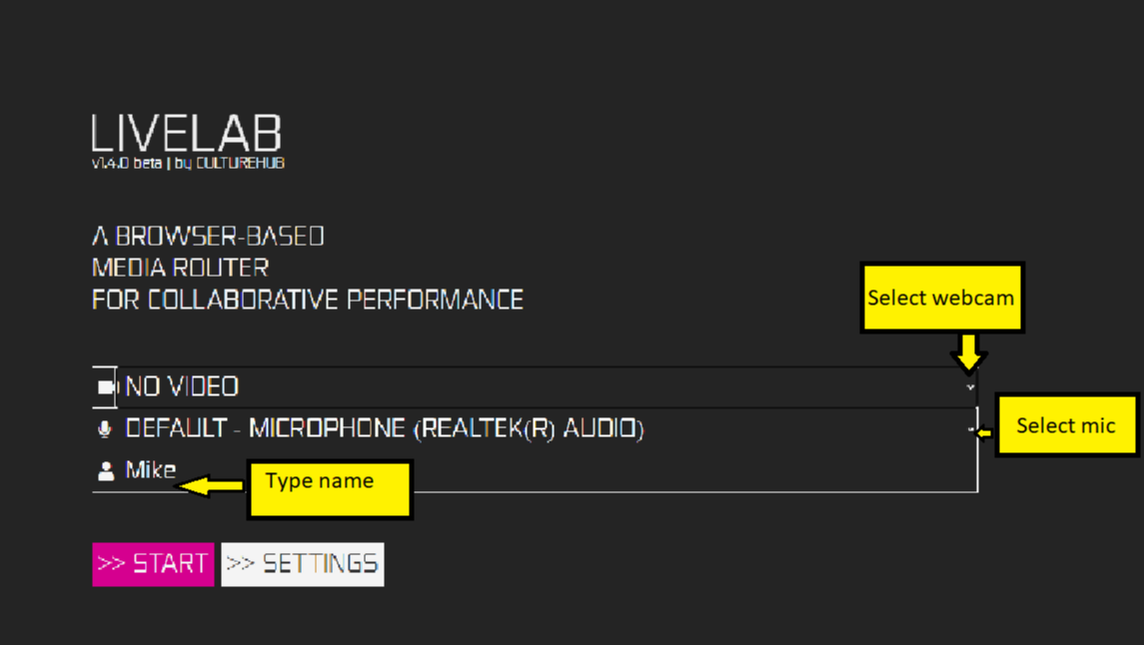You're on your way to joining the Yarn call!
Please follow the instructions below:
|
1. You will need to be on Google Chrome on a computer. 2. Please mute the Twitch stream before you click on the button below. 3. Select webcam and mic*. *You may have to select to make your browser allows livelab to use your webcam and mic. 4. Enter the name you'd like to be called on the show. 5. When you login, you'll be able to hear the actors, but the actors won't be able to hear you right away. A Dacha admin will let you know when you are live. 6. If you are having any trouble please email [email protected] |